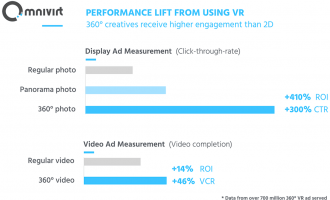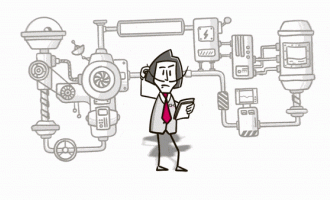Create YouTube Thumbnails - Tips for More Clicks!
GK Animation YouTube videomarketing engagement 26. 07. 2019
Why does everybody say that Youtube is a miracle? You don’t need to be a scientist to upload your videos on Youtube. But it’s not enough to reach the result. So what is the secret of engagement, conversions and all this marketing stuff?
Step 1: The reason to open your video. His Majesty Title. It must be catchy and sensational clickbait. The quintessence of truth, with which the user solves his problem. And you are helping him in this. And don’t be lazy to create a preview, seriously. Of course, YouTube will propose you a random snap from your video but it will not look so cool and professional. Сreating a picture, remember the following:
- Contrast. Choose the bright colors, so they stand out on white YouTube background
- Color compatibility. The picture must be pleasing to the eye, otherwise you will not be loved before clicking on the video.
- Number of words. The golden rule of 3-6 words. Less than 3 will not discover the essence, and more than 6 will not be remembered.
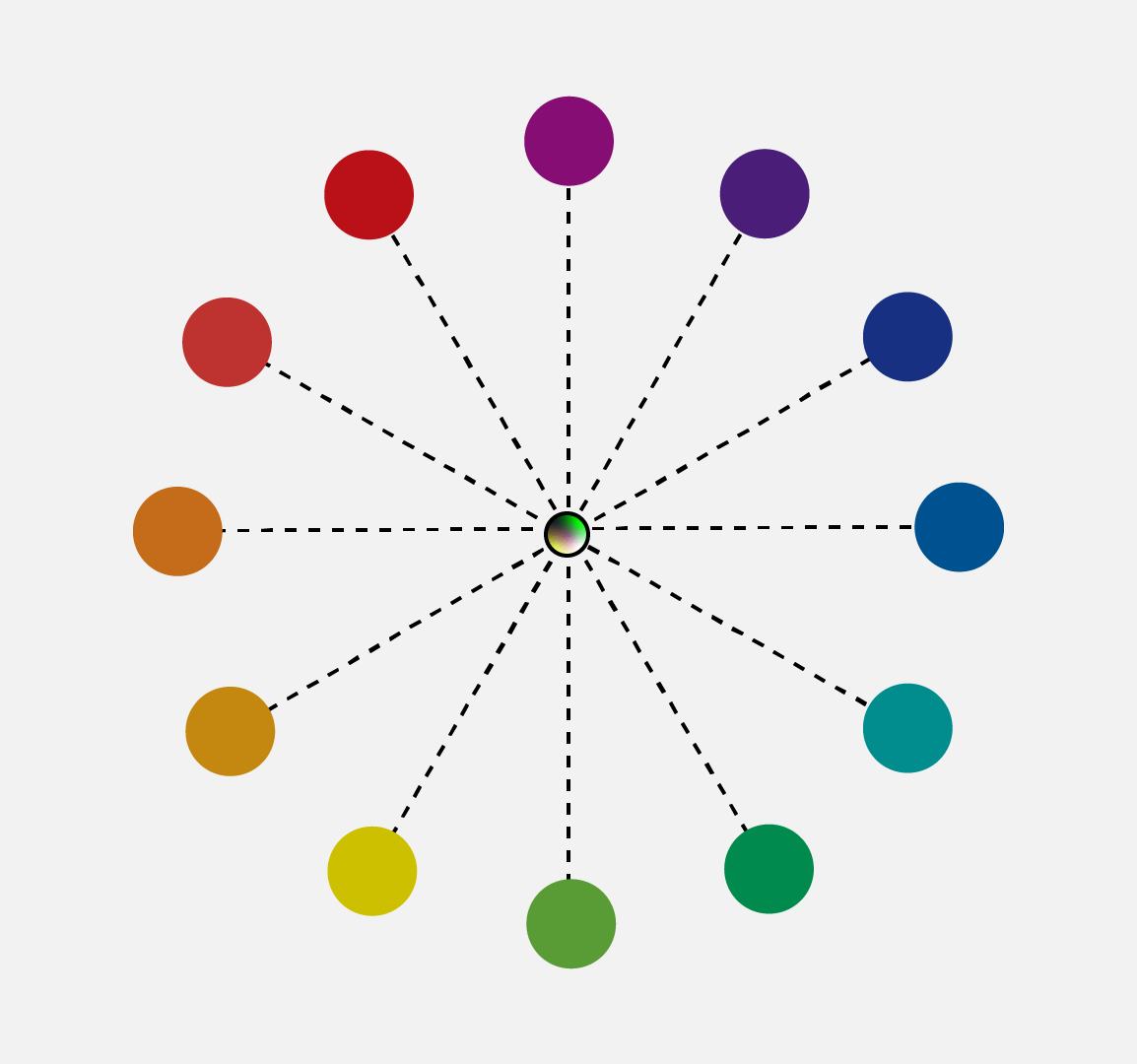
Step 2: Content. It’s wonderful to have a good title, but your content must be really useful or interesting or both. In this case people will watch your video without rewinding (YouTube considers everything, believe me) and you will be a few steps closer to your goal.
Do not place anything in the bottom right corner where the length of the video is displayed. This is a blind spot, nobody is looking there.
Step 3: Description. NO LONG TEXTS! Forget about long descriptions, it’s not interesting and nobody reads that. This is your conversion tool, the information you offer in this block should be absorbed as easily as possible. Only facts: website link, social media links, discount promo-code. If you have a special discount don’t forget to mention about it while creating a video.
And hashtags! I will not even mark it as another step, just remember about it every time you upload a video. Don’t use a lot and let it be 50:50 - popular and your unique tags. For example: #videomarketing (popular) #gkanimation (unique).
Keep in mind these tips or contact a professional, we are always happy to help!